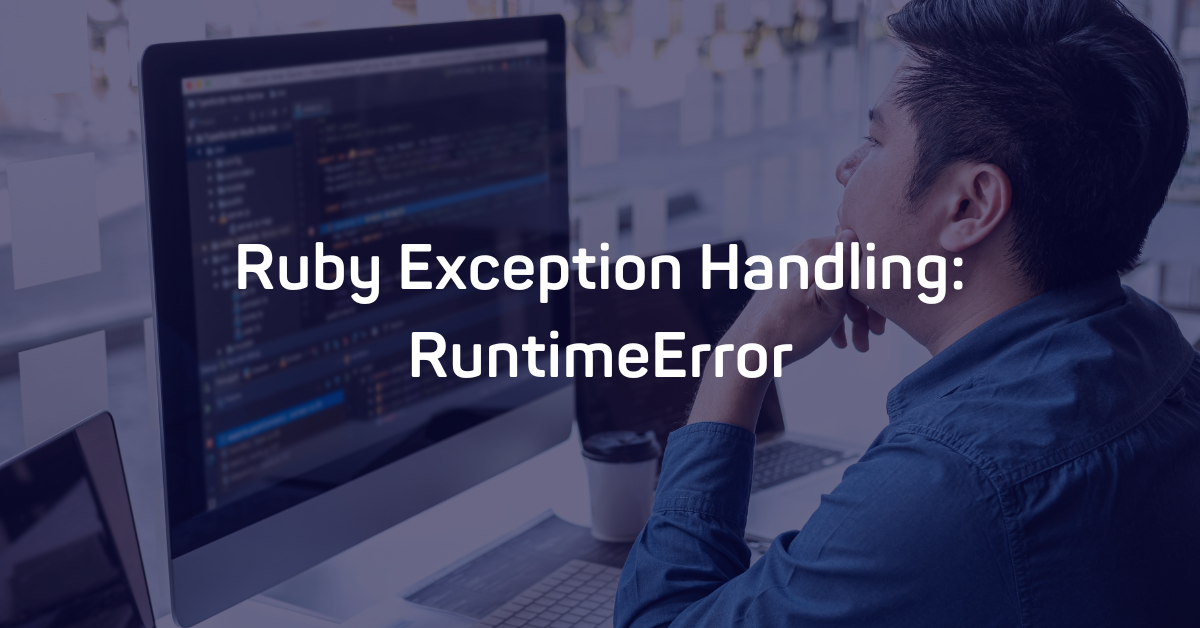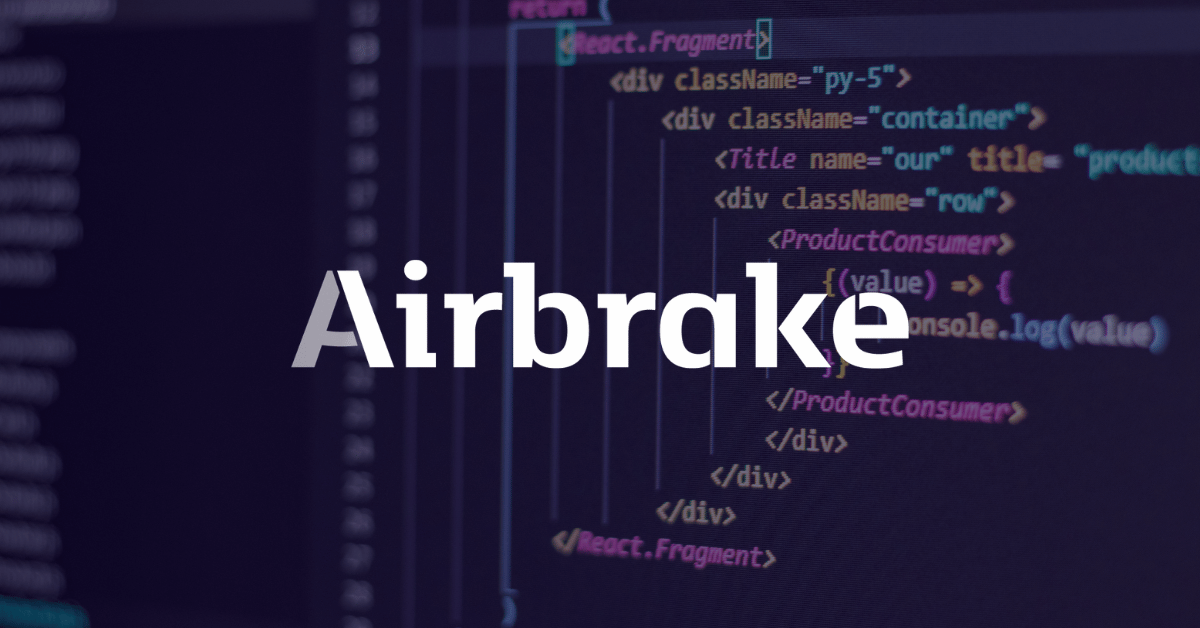The next stop along our trek through the Ruby Exception Handling series brings us to the realm of regular expressions and the RegexpError. Quite logically, the RegexpError occurs when trying to define a new regular expression that contains some form of an invalid pattern.
We'll spend some time in this article exploring the RegexpError in greater detail, seeing where it resides in the Ruby Exception class hierarchy, along with some sample code snippets to illustrate how RegexpErrors might be thrown, so let's get crackin'!
The Technical Rundown
- All Ruby exceptions are descendants of the
Exceptionclass, or a subclass therein. StandardErroris a direct descendant of theExceptionclass, and is also a superclass with many descendants of its own.RegexpErroris the direct descendant ofStandardError.
When Should You Use It?
Since the RegexpError deals directly with regular expressions, this is a good time to remind ourselves what those are and how they are used in Ruby. A regular expression (often called a regex or regexp for short) is simply a series of characters that define a search pattern. This pattern is then used to parse a target string, performing searches for matching characters within the target string.
Most programming languages provide a means of using regular expressions, and Ruby is no different. A great deal of information about Ruby's particular implementation of regular expressions can be found in the official documentation, so we'll just go over some basic concepts here.
In most cases the syntax for creating a new regular expression is to bound the expression in forward slashes: /.../. Alternatively, a regular expression can be defined by using the %r{...} literal syntax instead or by creating a new instance with the Regexp#new method call.
The two main purposes of a regular expression are:
- To determine if a target string contains characters which match a given pattern.
- To extract portions of the target string which match a given pattern.
While regular expression patterns can be very complex, the simplest form of a pattern is just to search for literal characters. Here we're searching for the word fox somewhere in our sentence:
def regex_example
begin
phrase = 'The quick brown fox jumps over the lazy dog.'
# Define regex.
regex = /fox/
# Check for match result.
result = regex.match(phrase)
# Output result.
puts result #=> fox
# Show the class.
puts result.class #=> MatchData
# Get the regexp.
puts result.regexp #=> (?-mix:fox)
rescue RegexpError => e
print_exception(e, true)
rescue => e
print_exception(e, false)
end
end
As we can see by checking the #class of our returned result, the #match method of the Regexp class returns an instance of the MatchData type. This class provides a number of methods itself that may come in handy.
A few more important concepts of regular expressions are escape sequences and metacharacters. Most of the time, characters appearing in a regex pattern are literal representations of themselves. For example, our regexp of /fox/ has no escape sequences or special characters, so we're literally searching for the characters f, o, and x, one after the other -- that is, we're searching for the word fox.
However, regular expressions in Ruby allow for a number of special metacharacters, which often begin with a single backslash (\) escape sequence to indicate what follows is special and should therefore not be taken as a literal character.
For example, the metacharacter of \w is a simple way to indicate that we want to search for a "word character." This means any lowercase letter, uppercase letter, or number. Let's test this out on our quick brown fox sentence from before:
result = /\w/.match('The quick brown fox jumps over the lazy dog.')
puts result #=> T
As we can see, the result is just a single capital letter T. Why? Because the \w metacharacter merely seeks for the first instance of a character that matches the pattern which, in this case, is the very first letter in the sentence. However, what if we want to find whole words rather than just single characters. This is accomplished with quantifiers.
There are a number of quantifiers that can be used in a regex pattern and each represents a search for a particular "quantitative range" of the preceeding character class in the pattern:
*- Zero or more times+- One or more times?- Zero or one times (optional){n}- Exactly n times{n,}- n or more times{,m}- m or less times{n,m}- At least n and at most m times
Thus, if we append any metacharacter in our pattern with one of these quantifiers, we're able to tell the parser that we're seeking a particular number (or range of possible numbers) of that character type in sequence.
For example, let's append the + quantifier to the end of our \w metacharacter, like so: /\w+/. This tells the regex parser that we're looking for all matches in the target string that contain at least one -- or possibly more than one -- word character in sequential order. In other words, it will look for sequences of letters and/or numbers that are not separated by other characters (such as spaces).
Plugging that into our search reveals an easy way to find whole words:
result = /\w+/.match('The quick brown fox jumps over the lazy dog.')
puts result #=> The
The last common technique we'll discuss for general regular expression usage is capturing. As discussed earlier, regular expressions are either used to search for patterns in a string, or to search for and extract matches from said string. This is what capturing can accomplish.
For Ruby's regex implementation, capturing is accomplished by surrounding the pattern to be captured in parentheses, like so: (...). Thus, extending our example above we can try capturing whole words from our sentence:
def capture_example
begin
# Capture a full word.
result = /(\w+)/.match('The quick brown fox jumps over the lazy dog.')
# Output captures.
puts result.captures #=> The
# Show that captures is an array.
puts result.captures.class #=> Array
rescue RegexpError => e
print_exception(e, true)
rescue => e
print_exception(e, false)
end
end
Here we can see that our captured text is the same as before, but can be accessed using the #captured method of the MatchData result.
There's plenty more to learn about regular expressions, applicable to Ruby and for other languages as well, but with a bit more understanding of how regular expressions work we can take a look at what might cause a RegexpError to occur. As mentioned in the introduction, the basic cause of a RegexpError is when trying to define a new regular expression that Ruby cannot parse (and thus considers invalid).
For example, here we're creating a new regular expression using the Regexp#new method call. In this case, the full expression is merely a single + symbol:
def invalid_pattern_example
begin
regex = Regexp.new('+');
result = regex.match('The quick brown fox jumps over the lazy dog.')
puts result
rescue RegexpError => e
print_exception(e, true)
rescue => e
print_exception(e, false)
end
end
Sure enough, this raises a RegexpError, telling us that our repeat operator (+) doesn't have a valid target on which to apply itself:
[EXPLICIT] RegexpError: target of repeat operator is not specified: /+/
To get the most out of your own applications and to fully manage any and all Ruby Exceptions, check out the Airbrake Ruby exception handling tool, offering real-time alerts and instantaneous insight into what went wrong with your Ruby code, including integrated support for a variety of popular Ruby gems and frameworks.